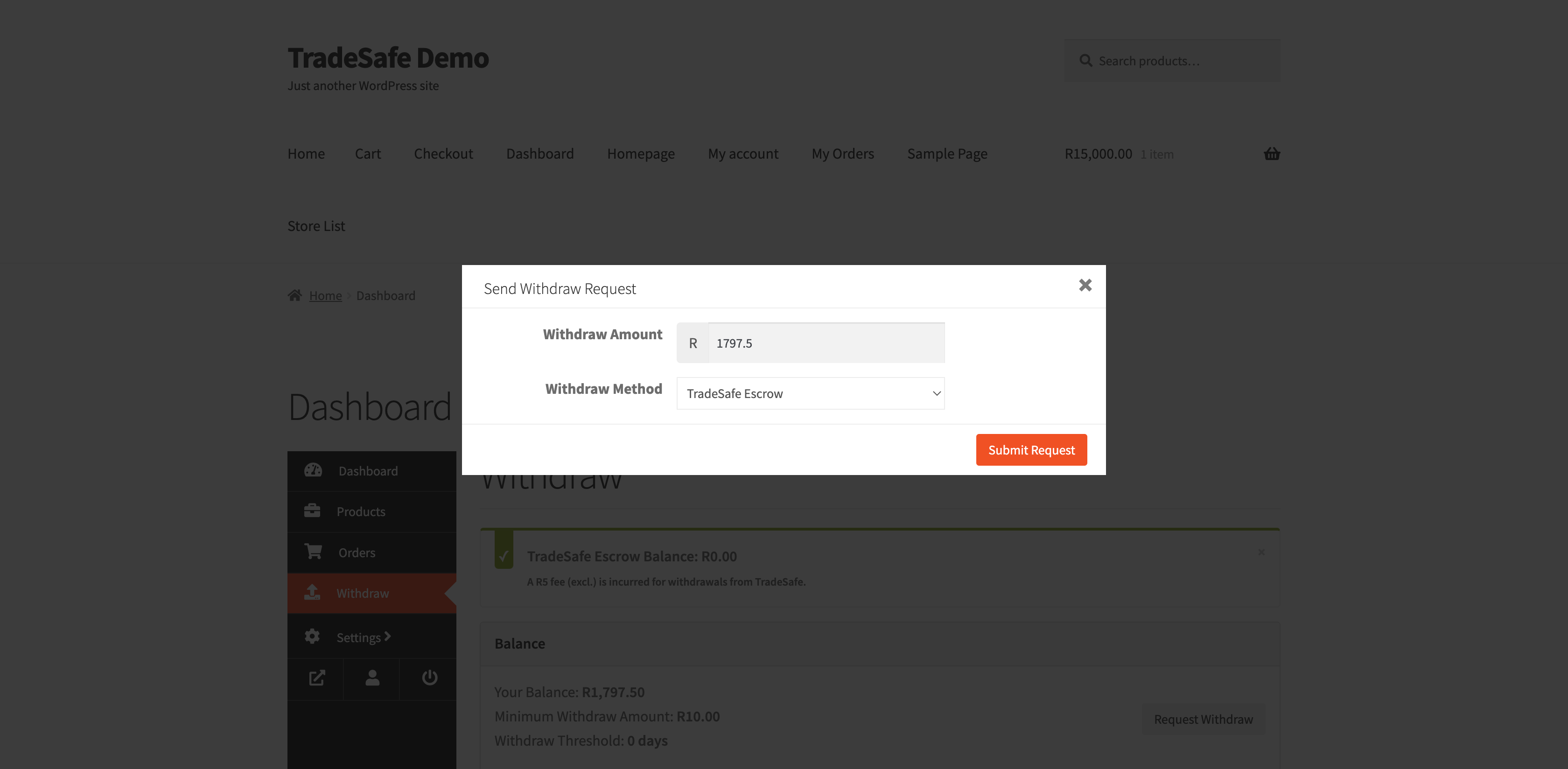Dokan
Introduction
The TradeSafe plugin has first party support for Dokan, including the ability for vendors to manage their accounts via the Dokan dashboard.
Withdrawals
Before users can manage their accounts you need to enable the withdrawal option on Dokan’s settings page by selecting TradeSafe Escrow.

Vendor Settings
Once enabled vendors will be able to manage their details from their dashboard. By Accessing Settings > Payment.
Here they can manage their details along with their bank account and automatic payout interval.
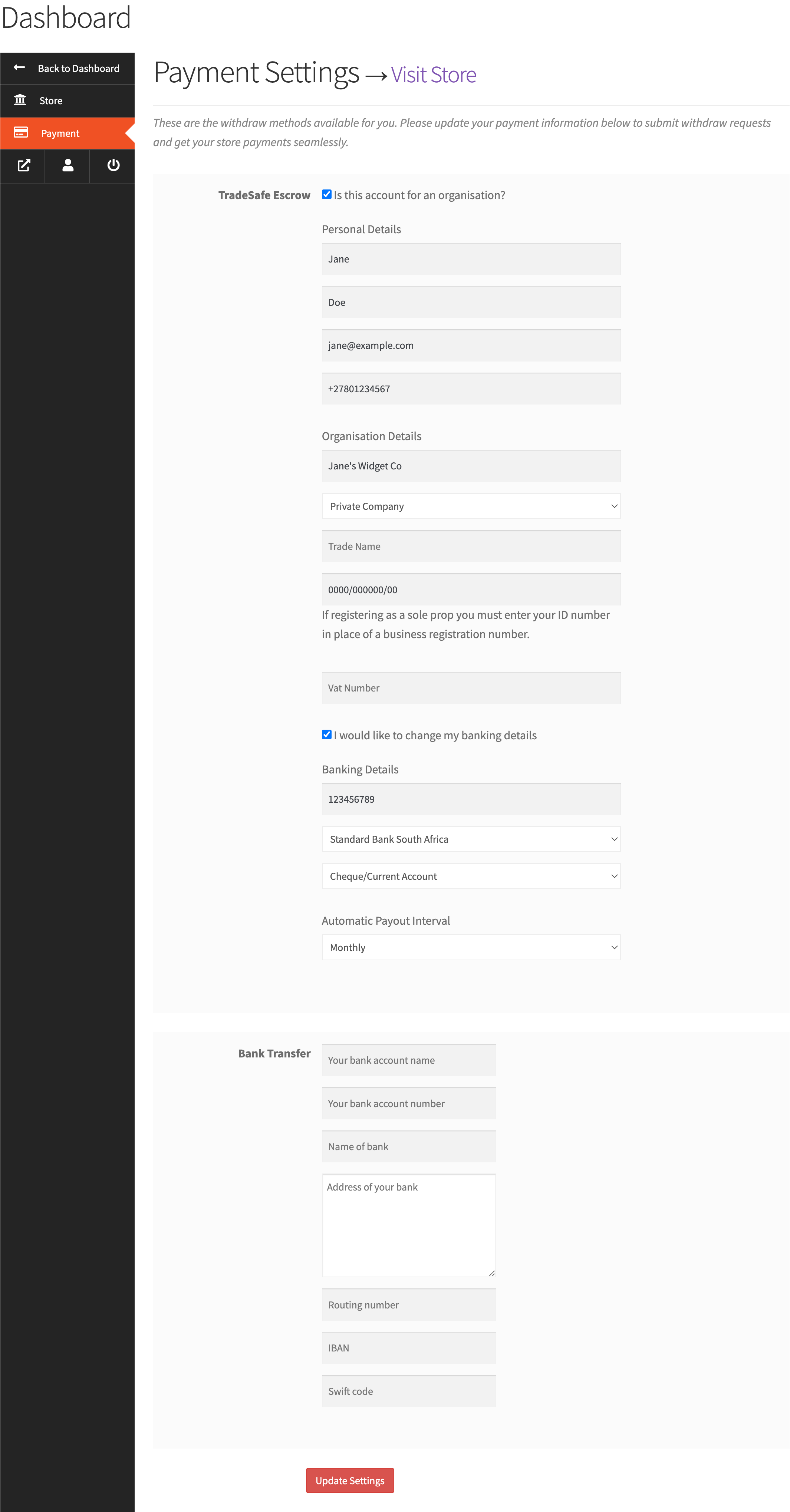
Withdraw Page
On the withdraw vendors will be able to view the balance of their TradeSafe account.
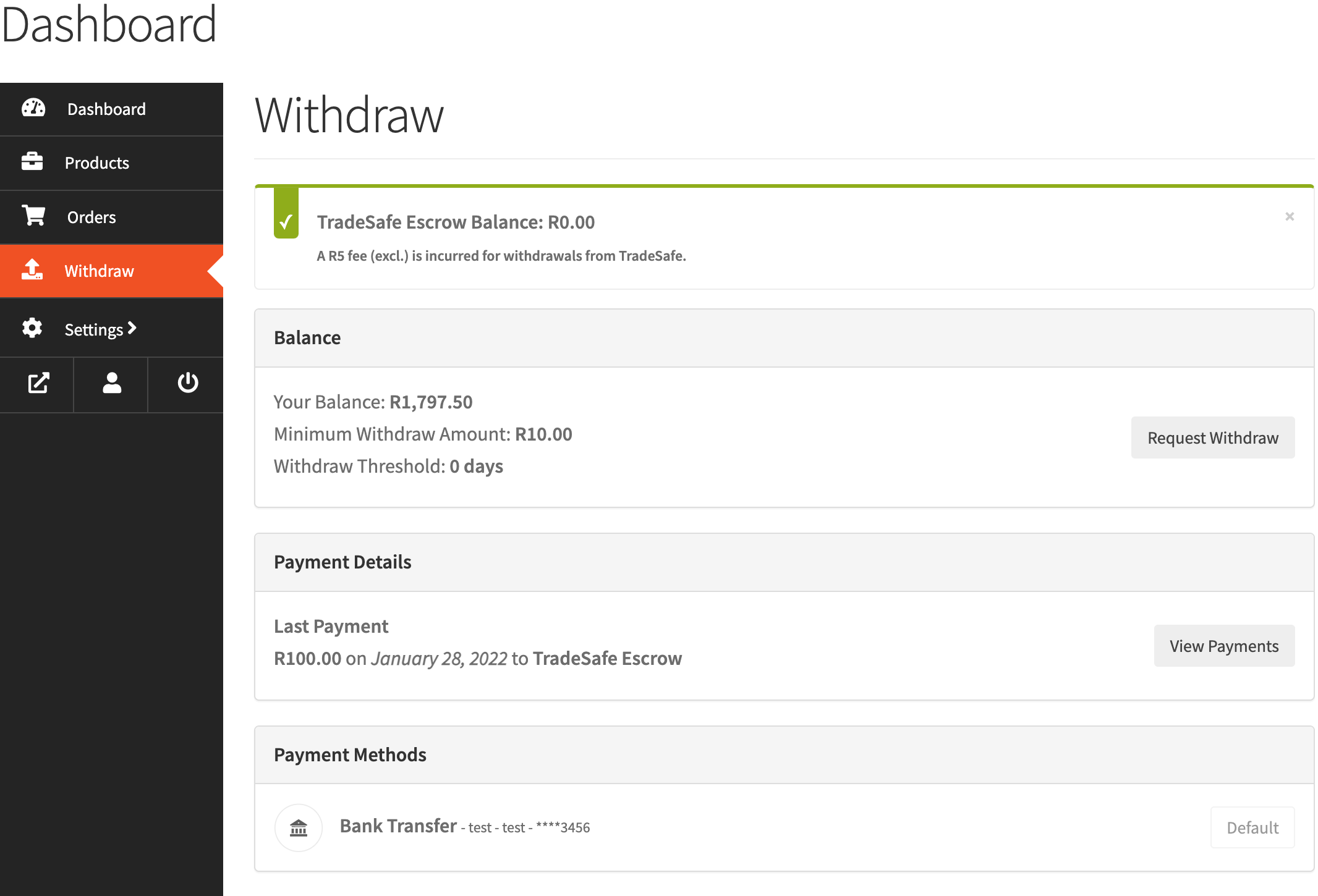
Withdraw Request
Vendors can use the built-in withdraw request feature in Dokan to initiate a withdrawal request from TradeSafe to their bank account. If they have selected an automatic payout interval vendors will receive their money at the requested interval without needing to do a manual request.
If you are using more than one gateway the TradeSafe balance and the Dokan balance will be out of sync as the TradeSafe plugin cannot manage funds for other gateways.