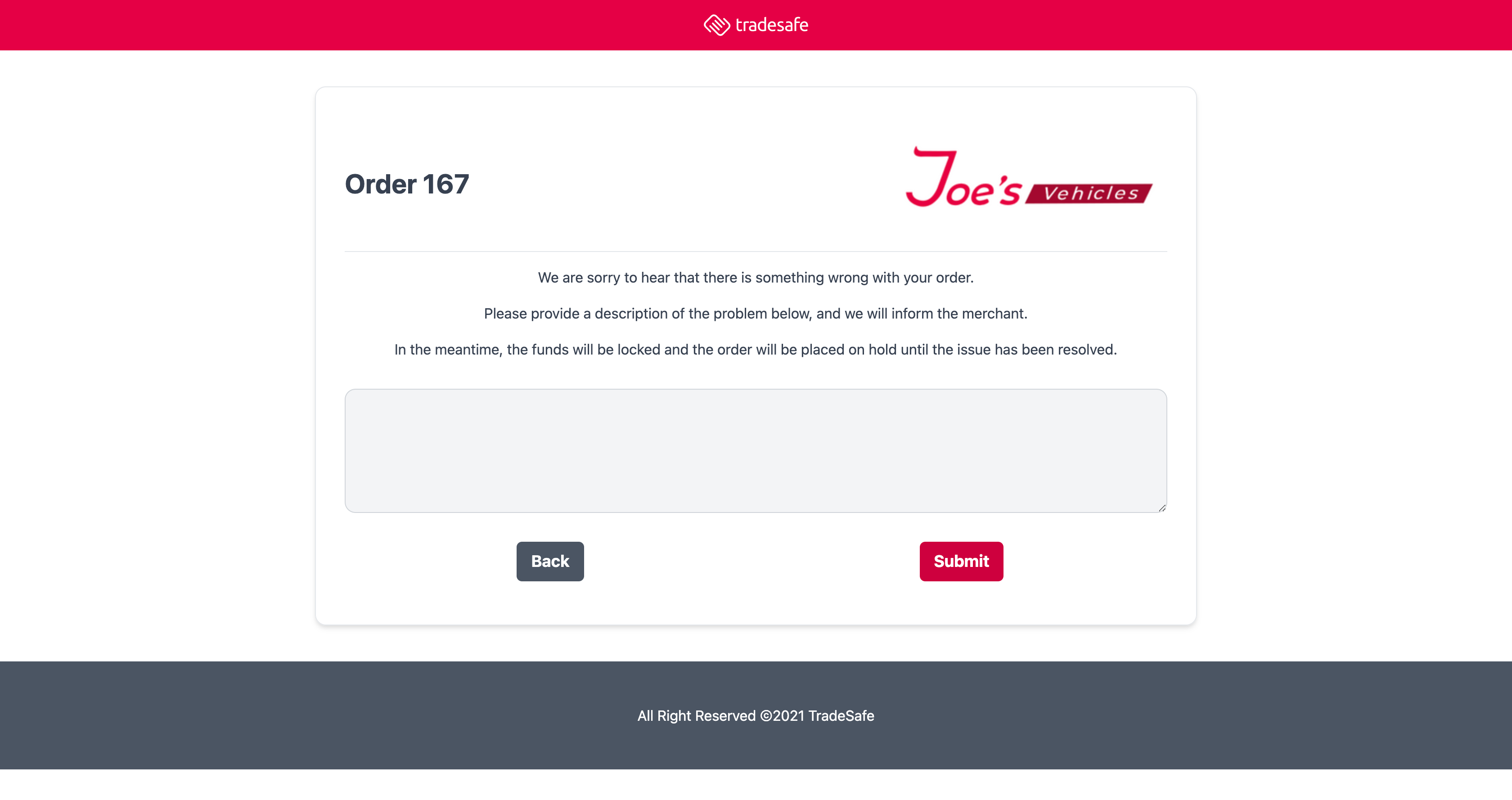TradeSafe for Magento
Introduction
TradeSafe supports Magento Community as well as Adobe Commerce.
This page shows you how to easily install and set up the plugin for your app.
Gateway Overview
The TradeSafe Magento extension simplifies checkout by offering a single payment gateway from which customers can choose from additional gateways during the checkout process.
The below is an example of the buyer’s fast checkout page.
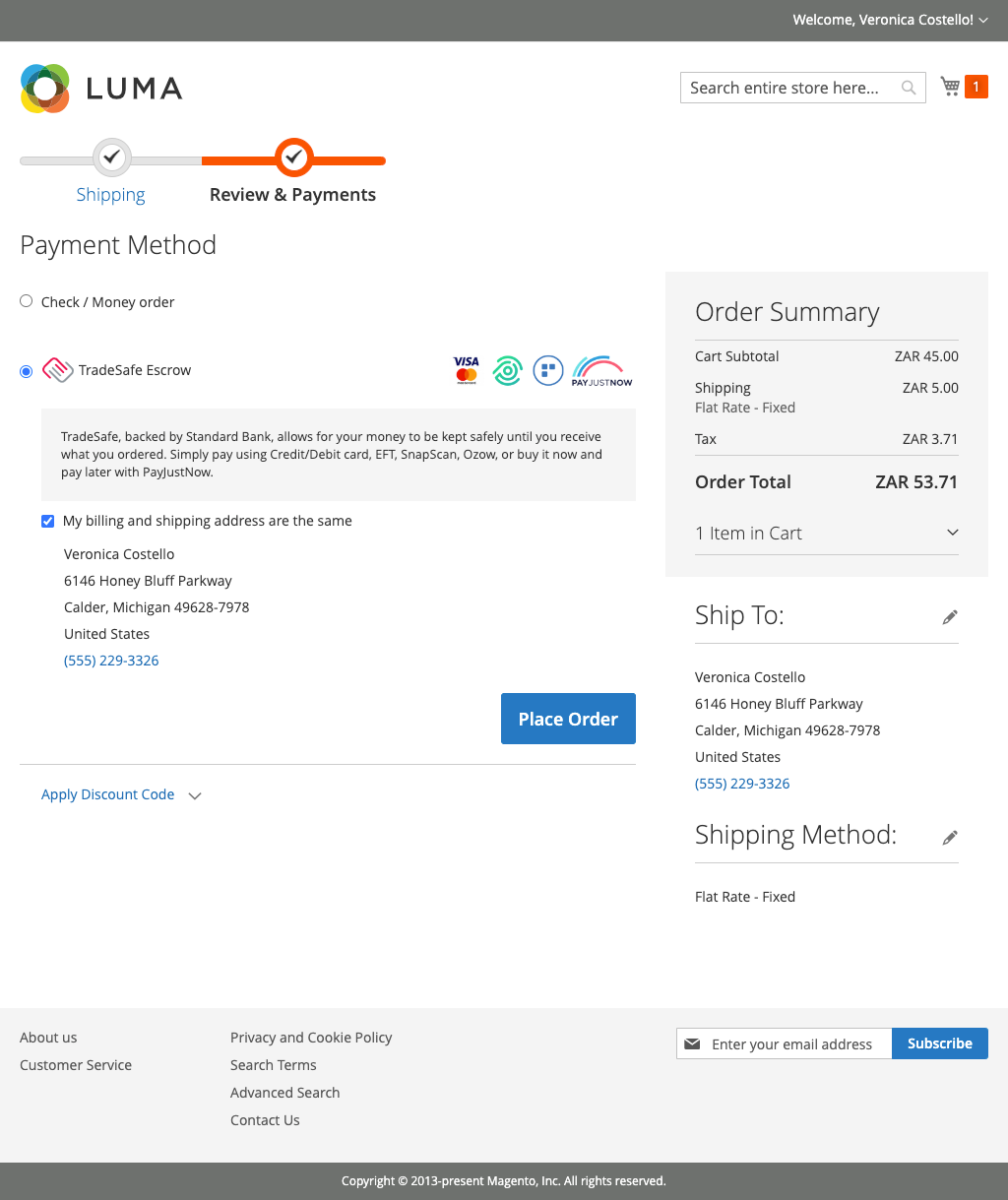
Payment Page
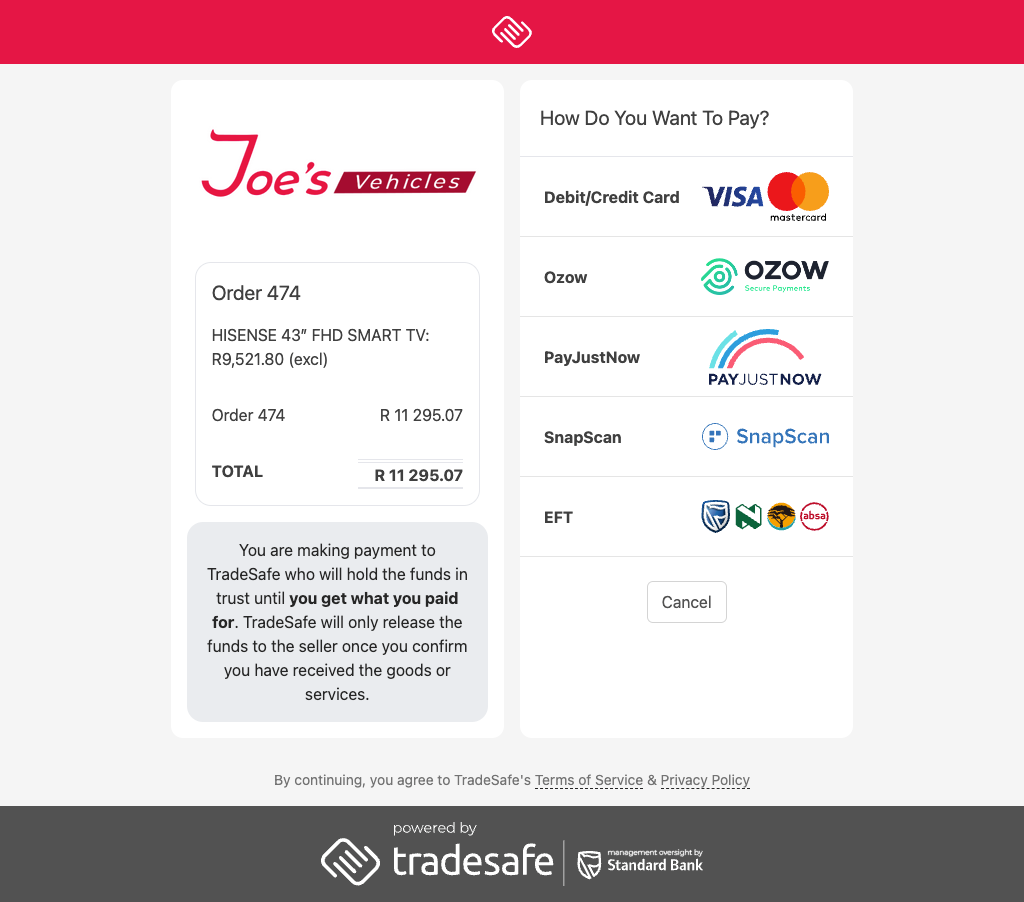
Mobile Payment Page
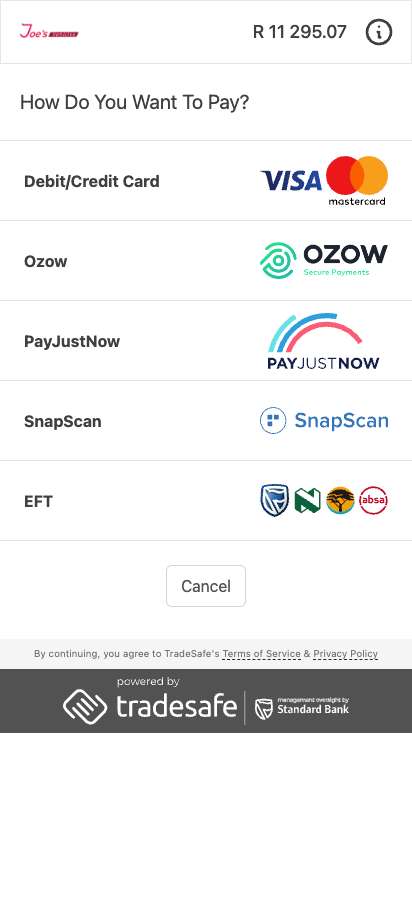
Installation
Adobe Commerce Marketplace
You will first need to purchase the TradeSafe Payment Gateway extension for free through the Adobe Commerce Marketplace.
Once the extension has been added to your account you will see it listed in account.
You can now install the extension using composer:
composer require tradesafe/magento2:<version>See Manage third-party extensions for more information.
Composer
The extension can be installed via composer by running the following commands:
composer require tradesafe/magento2php bin/magento module:enable TradeSafe_PaymentGatewayphp bin/magento setup:upgradephp bin/magento cache:flushManual Install
The extension can be installed manually into the app/code directory using the following steps:
- Unzip the zip file in
app/code/TradeSafe/PaymentGateway - Enable the module
Terminal window php bin/magento module:enable TradeSafe_PaymentGateway - Apply database updates
Terminal window php bin/magento setup:upgrade - Flush the cache
Terminal window php bin/magento cache:flush
Setup
To register the application, you would need to have created a merchant account in TradeSafe’s merchant portal. Please visit First Steps to see how to do this. If you have already created your TradeSafe merchant account, visit Register Application to register your app.
Once you have your API keys, you can configure the TradeSafe Magento extension by navigating
to Stores > Configuration. Then select Sales > Payment Methods and configure the TradeSafe payment gateway.
Here you can enter your API keys and configure the payment gateway to your liking.
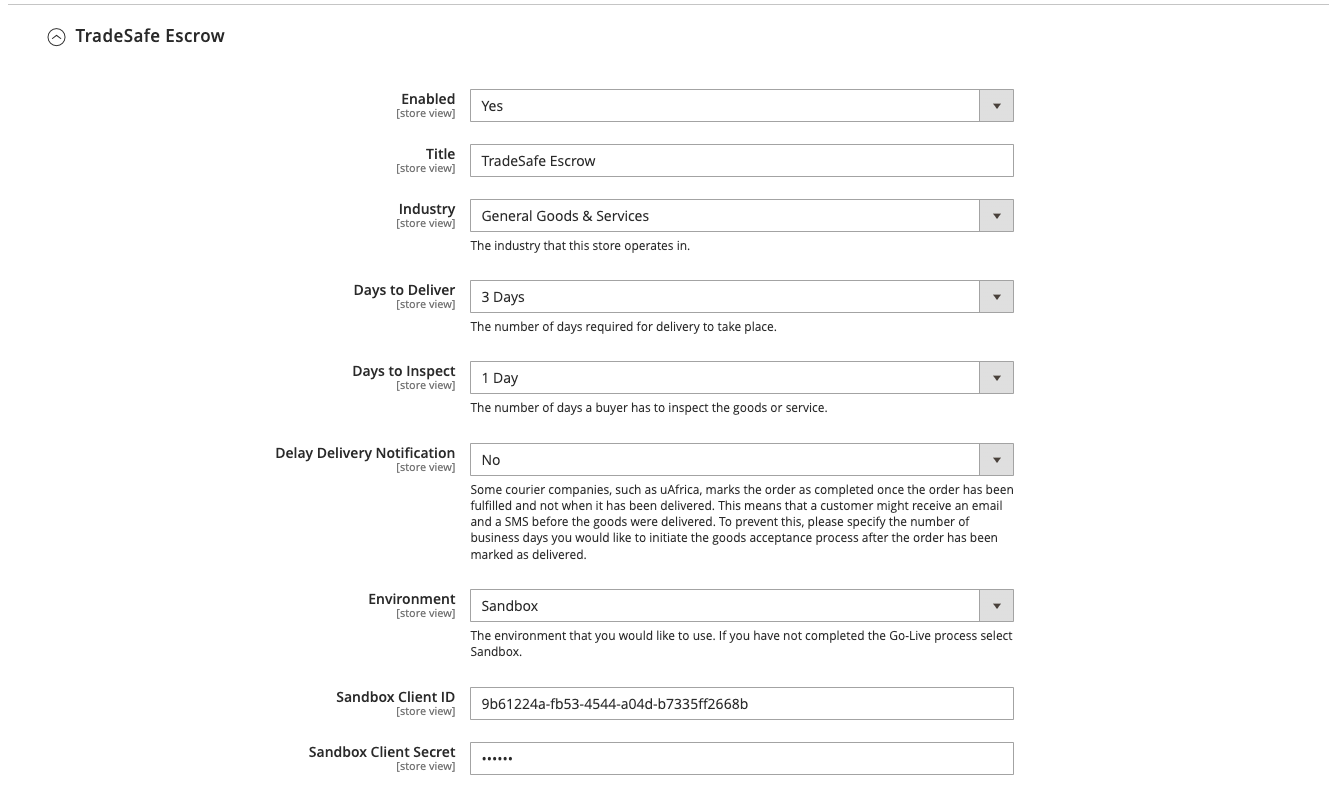
Order Acceptance and Release of Funds
Once the transaction moves to the delivered state, TradeSafe will immediately send a sms and an email to the customer, asking if they are satisfied with their purchase.
In the email, which is mobile responsive, the customer can indicate whether they were satisfied with the order that they received. The customer has 24 hours in which to make their decision. If we do not hear from the customer within that time, TradeSafe would deem this as acceptance on the buyer’s part and automatically release the funds to the merchant.
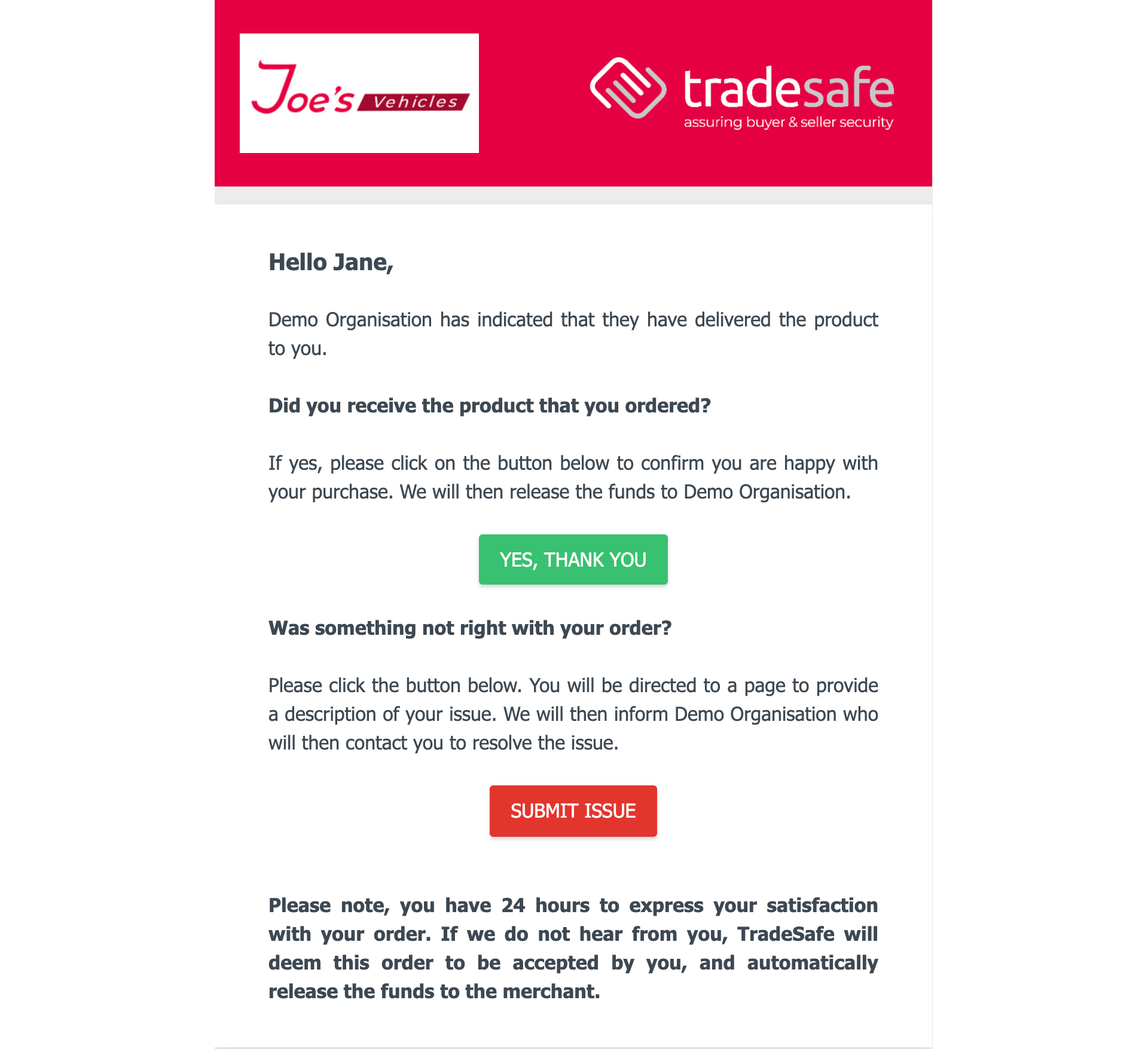
If the customer indicates YES, then the funds are released to the merchant the same day. The order is then marked as complete. Customers are given the opportunity to give a shout out to TradeSafe on Twitter where one lucky customer will win a monthly cash prize.
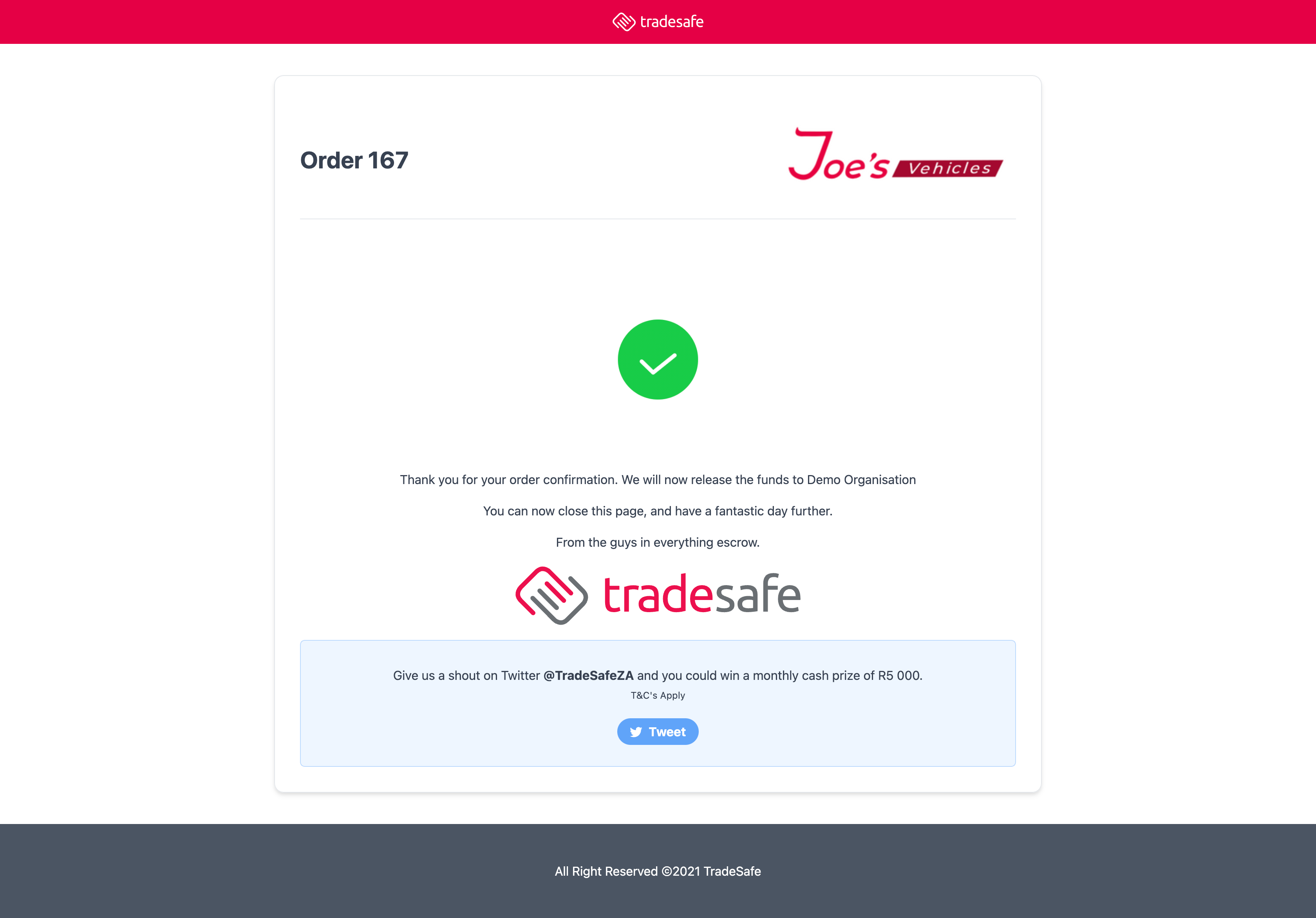
If the response is NO and the customer is unhappy with the order, then the customer can submit a comment. The transaction will then be placed on hold in WooCommerce. This will give the digital store the opportunity to enact their own return policies until a successful resolution has been achieved.